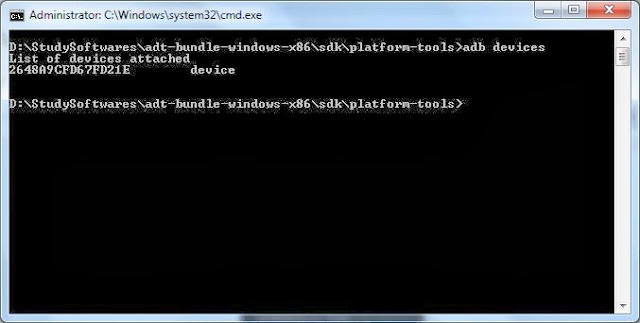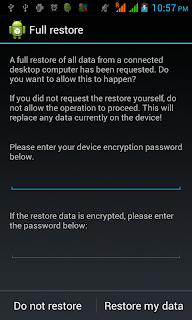Want to root your phone?
A couple of articles to read before you proceed -
Consider all the factors before you proceed for rooting your phone. Remember once you root your phone or it gets bricked in the process your manufacturer's warranty will be lost. On the other side once you root your phone you can be the super user and then the OS is yours :)
Also before proceeding check your device compatibility from the compatibility list.
Get Set Go....
- Download and install Kingo Android Root.
- Enable USB debugging on your android device. For detailed step you can refer to this article.
- Run Android Root on your PC, then connect your phone via its USB sync cable. Before you connect your device to PC via USB it will show disconnected state. Once your device is connected the state will change to connected. Software will also download and install the required driver.
- After downloading the driver you will have to disconnect your device for completing the driver install. After this your screen will look something like below -
- Now reconnect your device via USB. After connection your screen will look something like
- Click Root, then sit back and wait while the utility does its thing. It may take upto few minutes including automatic reboot.
- And that's all there is to it. Enjoy :)
Now when you are installing any application or carrying out any task that requires root privileges you will get a prompt like following to grant/deny root privilege
Related Links
- How to enable developers option in your android device?
- Troubleshooting steps when Eclipse ADT does not recognize your Android device.
- Troubleshooting steps when Android device is detected but not recognized by Eclipse ADT.
- Installing Google Nexus 5 USB Drivers (for ADB)